A USB Server, also referred to as an Ethernet hub, is a product that integrates software and hardware to facilitate remote connections for USB devices. Its primary purpose is to address issues such as USB devices failing to connect properly, the proliferation of various Ukeys, and the challenge of centralized management during the implementation of virtualization and hyper-converged architecture strategies in enterprises.
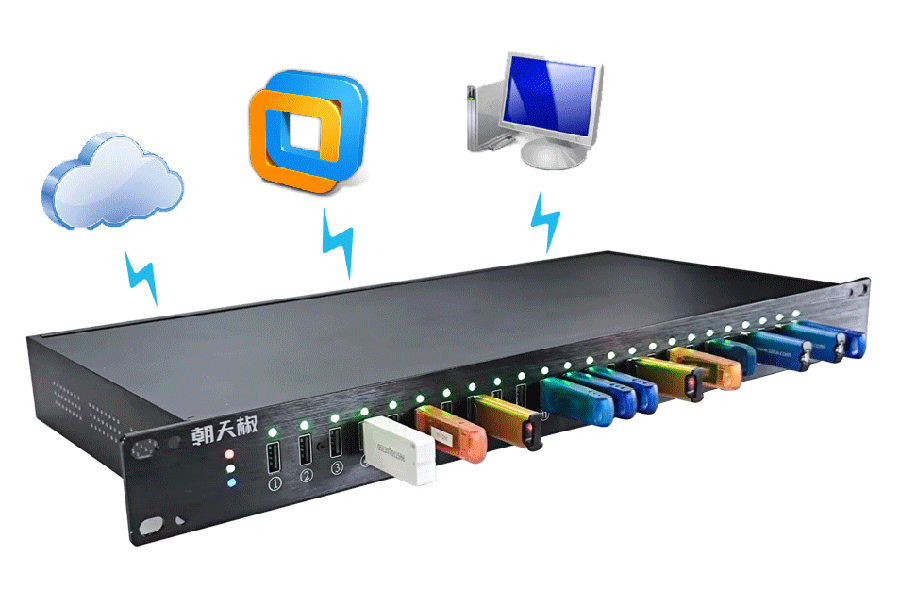
Representative USB Server Product: The ChotJoe USB Server, manufactured by Shanghai Fuyuan Electronic Technology Co., Ltd., offers a range of specifications including 2, 8, 16, 24, and 48 ports, catering to diverse enterprise needs. It supports an unlimited number of Ukeys and facilitates cluster management. Additionally, it incorporates multiple security measures such as IP whitelisting, account passwords, and permission management to ensure secure connections.
Working principle and method of USB Server:
Based on the latest USB Over Network technology (also known as USB over IP, USBonline, or USB over Ethernet), USB Server requires only an IP address and can be connected via network, whether in virtual machines, cloud environments, or through dongles, USB keys, and other devices.
Working principle and method: Insert the Ukey into the USB Server device, add the device through the USB Server, set permissions, set up IP whitelist protection, password connection verification, etc., then connect to the server through the client, and then connect to and call the UKey.
USB Server revolutionizes the traditional method of physical Ukey insertion and removal, transitioning to a C/S management connection approach. This eliminates the issue of Ukeys being scattered among employees, addressing the challenge of centralized management and control. It abandons the traditional manual transmission of Ukeys, opting instead for Ukey connection. With an authorized Ukey, connection can be established anytime, and multiple users can be granted access.
Application scenarios of USB Server:
- In a virtual environment, the cloud server environment cannot connect to Ukey.
When the work system or environment is migrated to a virtual machine or server, Ukey, which was originally working on the physical machine, becomes untraceable. You will notice that certain encryption dongle software loses the ability to read Ukey, fails to start completely, and makes work arduous and difficult to progress.
USB Server is well-suited for current scenarios, enabling virtual machines, servers, and more to connect to UKey. Both servers and clients can operate concurrently within the virtual environment, accessible to multiple users. Additionally, it supports various types of UKey, making it applicable to work across diverse industries.
- There are too many Ukeys scattered around, making it impossible to control them centrally.
Nowadays, some companies have numerous Ukeys scattered across various departments and in the hands of employees during daily work, making centralized management impossible. During routine tasks, staff members frequently swap out Ukeys, with one UKey being used briefly before being replaced by another, which soon needs to be swapped out again. Sometimes, the staff members themselves find it confusing, unable to distinguish one UKey from another.
At this point, a USB server becomes necessary to centrally manage all Ukeys. Switching between Ukeys, disconnecting, and connecting can all be accomplished with just one click, eliminating the need for frequent plugging and unplugging. Additionally, the Ukey information note function streamlines work processes, making Ukey connection and use more convenient.
- Too many Ukey users, frequent alternating use
During the work process, it is quite common for multiple people to use the same Ukey. In such cases, following traditional methods, one often needs to identify those who use the Ukey frequently and inquire individually. However, when others are using it, one is unable to use it, thus delaying the work process and affecting work efficiency.
Using the USB Server, you can directly view who is currently using the UKey. When someone else is done, you can connect directly. If you urgently need to use the UKey, you can request a disconnection from others. Upon receiving your request, the other party will disconnect the UKey, making it available for your connection and use. Of course, with permission, you can also forcibly disconnect others’ connections to use the UKey yourself.