This article aims to explore the core differences between USB Hub and USB Server devices.As a device used to expand the number of USB interfaces, USB Hub can convert a single USB interface into multiple interfaces, thereby meeting the needs of users to connect more USB devices locally.USB Server is a more advanced network device that focuses on solving the sharing and remote access problems of USB devices in network environments. It encapsulates and transfers the functions of USB devices through network protocols, enabling authorized users to remotely access and use these devices.
Next, we will conduct a detailed comparative analysis of USB Hub and USB Server from the aspects of overall functionality, working principle, connectivity and sharing capabilities, and application scenarios.
1、 Differences in overall functionality
USB Hub
USB Hub is a device used to expand the number of USB interfaces.Its main function is to expand a USB interface into multiple USB interfaces, allowing users to connect more USB devices to computers or other USB host devices.For example, when the number of USB interfaces on a computer is limited and users need to connect multiple USB devices such as a mouse, keyboard, printer, and portable hard drive simultaneously, USB Hub can provide additional interfaces to meet this demand.

USB Server
USB Server is a more complex device, such as the ChotJoe USB Server, which is widely used in enterprise applications today. It is mainly used to solve the sharing and remote access problems of USB devices in network environments.For example, in an enterprise environment, multiple users may need to remotely access the same dongle, USB printer or other USB devices. The USB Server can connect these USB devices to the network, enabling authorized users to use these USB devices through the network (such as LAN or Internet).
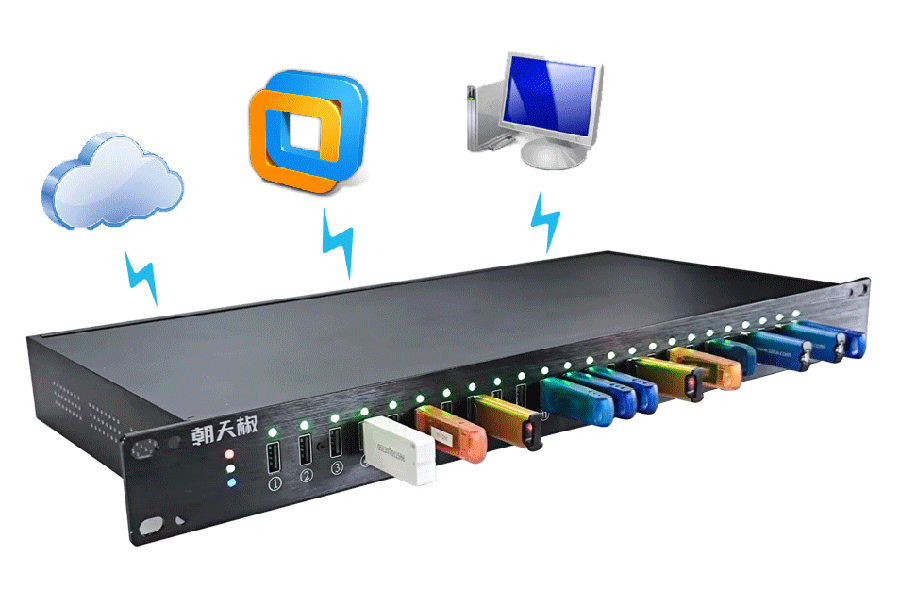
2、 Working principle
Working principle of USB Hub
The USB Hub follows the hierarchical star topology structure of the USB specification.When a USB device is connected to a port on the USB Hub, the HUB detects the device’s connection and performs an enumeration process with the device.During this process, the HUB will report the connection of the new device to the USB host and assist in establishing communication between the host and the new device.
From an electrical perspective, USB Hub plays a role in signal enhancement and distribution.It receives power and data signals from the USB host, and then distributes the power signals appropriately to ensure that USB devices connected to each port receive sufficient power supply (within the range allowed by USB specifications).For data signals, HUB accurately forwards the data sent by the host to the target USB device, while correctly transmitting the data returned by the USB device back to the host.
Working principle of USB Server
USB Server connects USB devices to itself and encapsulates and transfers the functionality of USB devices through network protocols.It realizes communication with client devices (such as computers) on the network side.When a client device requests the use of a USB device connected to a USB server through the network, the USB server simulates a local connection between the USB device and the client device.
For example, in a scenario of remote access to a dongle, ChotJoe USB Server will send the authentication information of the dongle to the client device through the network, and the relevant software on the client device will operate like using the dongle locally.At the same time, ChotJoe USB Server also needs to deal with various issues such as network security and access control to ensure the secure sharing of USB devices in the network environment.
3、 Connectivity and Sharing Capability
USB Hub:
USB Hub is mainly a local device connection extender.It directly connects to a USB host (such as a computer), and its extended interface is used to connect local USB devices.Generally speaking, the connection distance between USB Hub and USB host and USB device is relatively short, usually within a few meters.
The USB Hub itself does not have sharing capabilities, it simply expands one USB interface into multiple interfaces for local devices to use.Each device connected to the USB Hub is considered to be independently connected to the USB host, and there is no concept of sharing between them.
USB Server:
The connectivity of USB Server focuses more on network connection.It needs to be connected to a network (such as an Ethernet interface connected to a local area network), while also connecting USB devices to its own USB interface.It can connect to remote client devices through the network, and the connection distance is theoretically limited only by the network coverage range.
The core function of USB Server is to share USB devices, such as ChotJoe USB Server. It can enable multiple users or devices to share and use USB devices connected to it at different locations and times by setting access permissions, user authentication, and other mechanisms.
4、 Differences in application scenarios
Application scenarios of USB Hub
Home user scenario: In the home, when the USB interface of the user’s laptop or desktop computer is insufficient, the USB Hub can be used to connect multiple USB devices, such as a portable hard drive, USB flash drive, Bluetooth adapter, etc.
Small office scenario: In a small office, employees’ computers may need to be connected to multiple USB devices, such as mice, keyboards, printers, etc. USB hubs can easily expand the number of USB interfaces on the computer to meet basic office equipment connection needs.
USB Server Application Scenarios
Enterprise data center scenario: The enterprise’s data center may have some important USB devices, such as encryption dongles for software authorization, online banking U-disks for enterprise online banking auditing and remittance, etc.USB Server can connect these devices to the network, allowing employees from different departments or remote work within the enterprise to share these devices based on their permissions.
Remote work and cloud computing scenarios: With the popularity of remote work and the development of cloud computing, some software requires a USB dongle to run.ChotJoe USB Server allows remote office workers to access the company’s internal encryption dongle through the network, ensuring the normal operation of the software.Meanwhile, in cloud computing environments, if a virtual host or cloud host requires the use of certain specific USB devices, USB Server can provide a solution to share the USB devices with the virtual host and cloud host for use.
